0016: Scroll-wheel and More Button Stuff
Tracking the Scroll-wheel
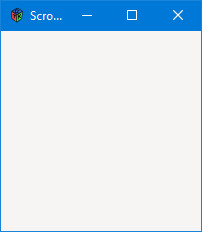
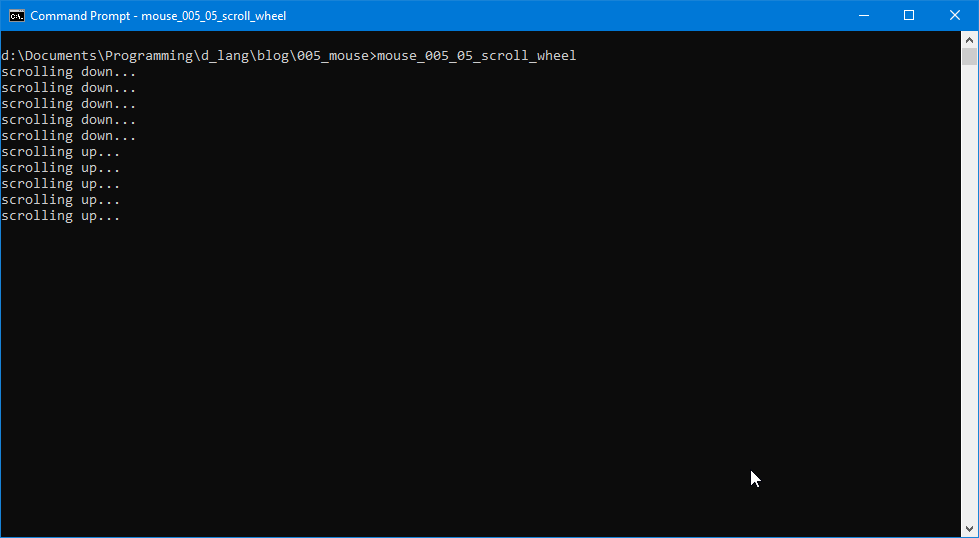
Time to get down to the nitty gritty of harnessing the mouse wheel.
Got a 3D object you need to zoom in on? How about lines and lines of text that need to be scrolled through? Yeah, that’s what we’re laying groundwork for today. Here’s the constructor:
this()
{
super(title);
addOnDestroy(delegate void(Widget w) { quitApp(); } );
// make the window sensitive to mouse wheel scrolling
addOnScroll(&onScroll);
// Show the window and its contents...
showAll();
} // this()
This should be pretty familiar by now, hook up a signal to a callback using one of the addOnXxxxx() functions, in this case addOnScroll() and here’s the callback:
public bool onScroll(Event event, Widget widget)
{
bool value = false; // assume no scrolling
if(event.scroll.direction == ScrollDirection.DOWN)
{
value = true;
writeln("scrolling down...");
}
else if(event.scroll.direction == ScrollDirection.UP)
{
value = true;
writeln("scrolling up...");
}
return(value);
} // onScroll()
Again, we have to dig a bit to find the data we want: the direction the mouse wheel is turning. The ScrollDirection enum in gtk.c.types (that’s generated/gtkd/gtk/c/types.d if you want to see for yourself) provides us with UP and DOWN so we can check. Makes it easy. I’ve added in a bit of return value roughage so we know for sure we’re done with any signal chain that might end up being processed at the same time.
Left, Middle, & Right Mouse Buttons
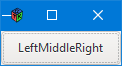
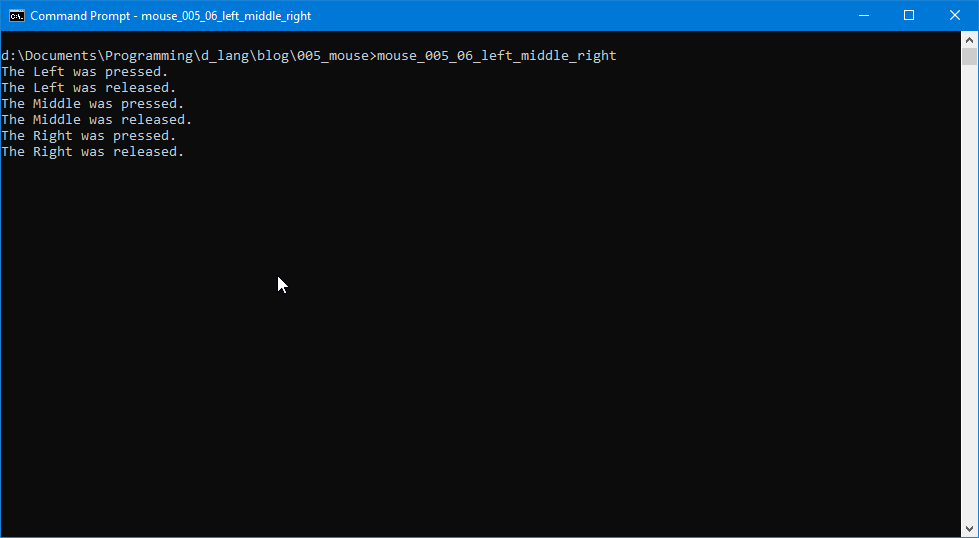
Let’s throw caution to the wind and put a Button back in the window, just one, and give it something interesting to do…
When I was writing out these examples, I’d forgotten I’d already talked about differentiating between mouse buttons, so I wrote this one. This one, though, does process things in a different way:
public bool onButtonRelease(Event event, Widget widget)
{
bool value = false;
if(event.type == EventType.BUTTON_RELEASE)
{
GdkEventButton* buttonEvent = event.button;
mouseRelease(buttonEvent.button);
value = true;
}
return(value);
} // onButtonRelease()
From here, you could look at the button data, a uint, to see which button was pressed. We handle this with the mouseRelease() function:
void mouseRelease(uint mouseButton)
{
writeln("The ", mouseButtons[mouseButton], " was released.");
} // mouseRelease()
Which translates the uint to plain English using the mouseButtons array defined at the top of the MyLMRButton class:
string[] mouseButtons = ["None", "Left", "Middle", "Right"];
You may wonder why there’s a “None” element in this array, but it’s there because there is no mouse button #0. It keeps us from having to subtract ‘1’ each time to find our way to the correct array element.
And so we come to the end of another blog post. Be kind to each other and we’ll talk again soon.
Comments? Questions? Observations?
Did we miss a tidbit of information that would make this post even more informative? Let's talk about it in the comments.
- come on over to the D Language Forum and look for one of the gtkDcoding announcement posts,
- drop by the GtkD Forum,
- follow the link below to email me, or
- go to the gtkDcoding Facebook page.
You can also subscribe via RSS so you won't miss anything. Thank you very much for dropping by.
© Copyright 2024 Ron Tarrant
