0101: Grid with GTK 4.x-compliant CSS Coloring
Since I started this blog back in January 2019, the D language has gone from being #25 in popularity to #14 as of early February 2020. That’s a significant jump and I couldn’t be happier that my favourite language is doing so well. I have no idea if this blog has helped in any way with this, but it’s fun to think it has. In the end, though, what really matters is that more and more people are discovering a fine language and—dare I say—the world is a better place for it.
This being the 101st post, let’s circle back around to cover some topics that were missed the first time through the list of Widgets. The plan for this post was originally to dig into setting column and row spacing for a Grid, but then I realized that before we go there, we need to revisit how we actually create the checkerboard Grid. Why? Because the way we did this before won’t work after GTK 4.x is released and since we have an alternate way of doing this now, let’s get a jumpstart on things, shall we?
A Checkerboard Grid with CSS
We touched on CSS before a few times, but as stated above, we need to take a new look at the checkerboard Grid demo. What we did before to colour the background of a Label was stuff it into an EventBox. But this mechanism is deprecated. Bye, bye EventBox. It’s been nice knowing you.
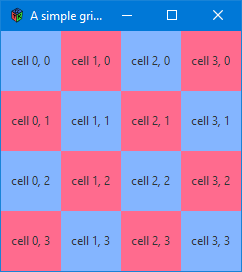
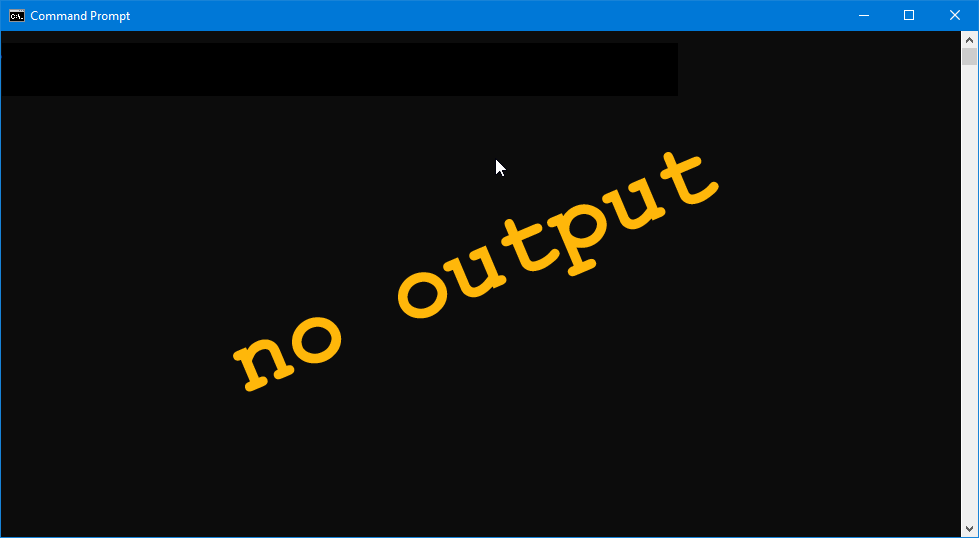
A New WideLabel Class
So, what are we going to use in place of the EventBox? Well… nothing, really. Not as a container, anyway. Instead, we’ll associate a CSS object with our Label directly.
Here’s what the original WideLabel class looked like:
class WideLabel : EventBox
{
Label label;
this(string text)
{
super();
label = new Label(text);
label.setSizeRequest(60, 60);
add(label);
} // this()
} // class WideLabel
Here, the Label was a child of the WideLabel class and the class itself was derived from the EventBox. Comparing that to the new WideLabel class:
class WideLabel : Label
{
this(string text)
{
super(text);
setSizeRequest(60, 60);
} // this()
} // class WideLabel
See? Much simpiler now. WideLabel is derived from Label and when we get to the next level of derivation, the whole thing will become clear.
And BTW, my understanding is that we aren’t actually missing out by losing the EventBox. Any functionality worth having will be moved elsewhere, but we’ll talk more about that when GTK 4.x arrives.
Now let’s compare one of WideLabel’s derived classes, the old version and the new…
The BlueLabel Class
Here’s what this used to look like:
class BlueLabel : WideLabel
{
this(string labelText)
{
super(labelText);
RGBA blueColor = new RGBA(0.518, 0.710, 1.0, 1.0); // 0.518 0.710 1.000
overrideBackgroundColor(StateFlags.NORMAL, blueColor);
} // this()
} // class BlueLabel
We were mucky around with overriding colors and states. And don’t forget, all this is being done to the EventBox, not the Label, because without CSS, we have no other way to give a Label a non-default background color.
But in the new version:
class BlueLabel : WideLabel
{
CSS css;
string blueLabelName = "blue_label";
this(string labelText)
{
super(labelText);
setName(blueLabelName);
css = new CSS(getStyleContext());
} // this()
} // class BlueLabel
We start off by setting up a CSS object (which is the same as we’ve used elsewhere, but we’ll look at it again below) and giving our BlueLabel class a CSS name. Attach the CSS object to the BlueLabel object and that’s that.
The CSS Object
We’ve seen this before, but let’s have another look anyway:
class CSS // GTK4 compliant
{
CssProvider provider;
enum LABEL_CSS = "label#red_label
{
background-color: #84B5FF;
}
label#blue_label
{
background-color: #FF6B8E;
}";
this(StyleContext styleContext)
{
provider = new CssProvider();
provider.loadFromData(LABEL_CSS);
styleContext.addProvider(provider, GTK_STYLE_PROVIDER_PRIORITY_APPLICATION);
} // this()
} // class CSS
The main thing to notice here is that we have two CSS names defined, one for a red background and another for a blue.
And when we look again at two statements from the BlueLabel preamble and constructor:
string blueLabelName = "blue_label";
setName(blueLabelName);
We see that we’ve got a match between the selector name and the BlueLabel CSS name.
The same thing appears in the RedLabel class, except that, of course, the string is called redLabelName and is set to “red_label”.
Absolutely nothing else needs to be changed to make this work. Our Grid full of Labels with non-standard background colors has made the transition to GTK 4.x compliance.
Conclusion
Next time, we’ll take another look at the Grid and I’ll show you a different way to give a Grid extra spacing around each cell.
Until then, happy February. I feel like a lot of us will need this wish what with all this global warming stuff going on. Stay warm and see you next time.
Comments? Questions? Observations?
Did we miss a tidbit of information that would make this post even more informative? Let's talk about it in the comments.
- come on over to the D Language Forum and look for one of the gtkDcoding announcement posts,
- drop by the GtkD Forum,
- follow the link below to email me, or
- go to the gtkDcoding Facebook page.
You can also subscribe via RSS so you won't miss anything. Thank you very much for dropping by.
© Copyright 2024 Ron Tarrant
